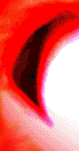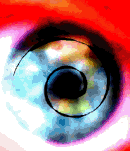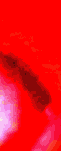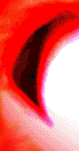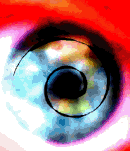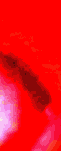Windows Screensaver Installation Instructions:
Download the screensaver by clicking the link above. A dialog box should appear asking you where
to save the file. The screensaver file "freakysaver.zip" will download to your desktop
unless otherwise specified. You'll need a program such as
WinZip
to unzip the screensaver file before it can be used.
Once the file is unzipped, locate and double click the "Freaky.exe" file on the Desktop
to install it. You should see a small message that indicates:
"screen saver successfully installed." Now you can enjoy the screensaver!
To exit the screensaver press any key on your keyboard. If you want more information about any
of the stories simply click on the "CLICK HERE FOR MORE INFORMATION" link. (Note that this will
only work if you are connected to the internet).
To change your screensaver: Open the Display Settings control panel (Start Menu\Control Panel)
and double click the "Display" icon. Under the Screen Saver tab you may adjust the time until
the screensaver activates and also the screensaver you are currently using.
You may delete the installer after completing these steps.
Macintosh Screensaver Installation Instructions:
The screensaver file "freakysaver.sit.hqx" will download to your desktop
unless otherwise specified. You'll need a program such as
Stuffit Expander
(version 5 or later) to decompress the screensaver file before it can be used (your browser may
decompress the file for you automatically).
Once the screensaver is decompressed, simply place the file named
"FreakySaver" inside of your "Control Panels" folder (located inside your
System Folder), then restart your computer.
Once your computer has restarted, the screensaver will automatically come on
after 3 minutes of inactivity. To exit the screensaver press any key on
your keyboard. Open the "FreakySaver" control panel to adjust your settings.